5/5 - (2 votes)

With its 2 MP rear camera and 0.3 MP front camera, you can take stunning photographs. Its 4 GB of internal memory may be expanded up to 128 GB for even greater entertainment options. Plus, its 1500 mAh battery life provides up to 12 hours of talk time or standby time of up to 15 days – perfect for any adventure!
Use This Key or Edl Point For Flashing Unlocking
Use This Emmc/ UFS Health Repair, Flashing, Unlocking
Reliance







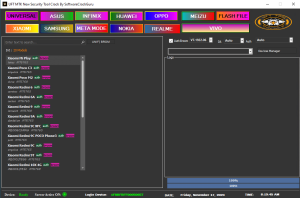
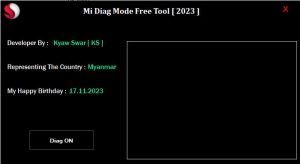
AllGsmFile.in provide you with all mobile’s latest flash file to download for free and here you can learn more about mobile hardware solution, flashing, and unlocking. Copyright © 2021 allgsmfile.in Designed by Allgsmfile All rights reserved.