Please Rate Us on this post

Explore the cutting-edge advancements in Samsung device security with the release of UFT SAM FRP Tool V1.0! This robust tool redefines the FRP (Factory Reset Protection) bypass, particularly for devices operating in test mode without the USB debugging pop-up. Additionally, users can effortlessly modify the CSC (Consumer Software Customization) on their Samsung smartphones.
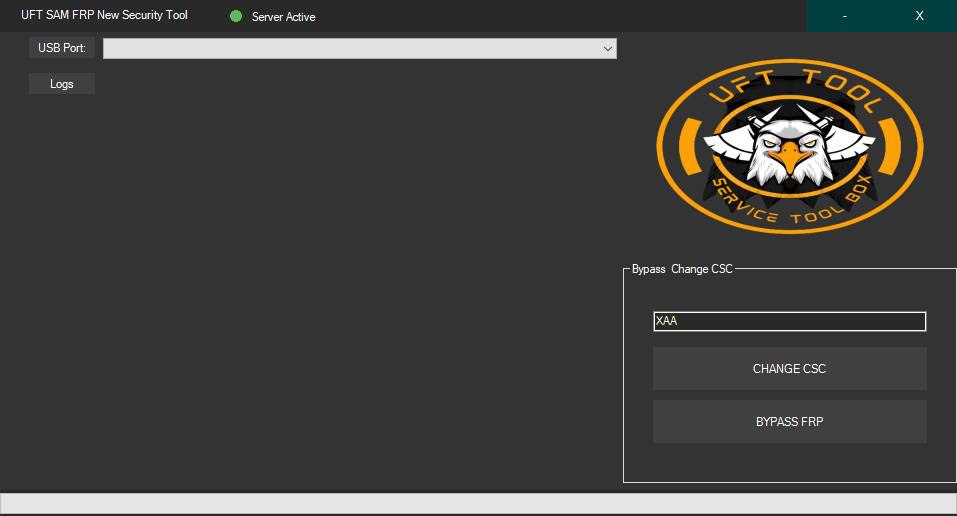
Access the zip file from the provided link. Unzip all files to the ‘C’ drive (ensure it’s at the root level).
Before installation, disable antivirus software. Open the folder and install the setup file following the basic instructions.
Run UFT Sam FRP Tool Loader V1.0 Always run with admin access.
If stuck with a PIN or pattern lock, go to recovery mode and factory reset your smartphone. Access the setup wizard screen, go to emergency dial mode, and dial “#0#”.
Open the tool interface and click on the “Bypass FRP” button. Follow on-screen instructions to complete the process and eliminate FRP from your device.
Install all drivers (skip if already installed). Connect the phone and test any function.
Other Downloads: Download Odin Tool
Enjoy the Freedom:
Your device is now free from FRP restrictions. Customize and relish a seamless smartphone experience!
Stay at the forefront of Samsung device security and customization with the UFT SAM FRP Tool V1.0. Download now and experience the difference! #SamsungSecurity #FRPBypass #CustomizationMatters #UFTSAMFRPTool
Use This Key or Edl Point For Flashing Unlocking
Use This Emmc/ UFS Health Repair, Flashing, Unlocking
Samsung







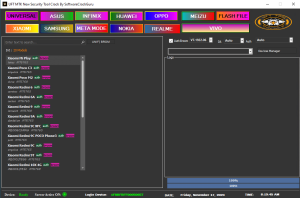
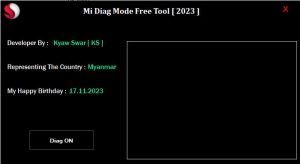
AllGsmFile.in provide you with all mobile’s latest flash file to download for free and here you can learn more about mobile hardware solution, flashing, and unlocking. Copyright © 2021 allgsmfile.in Designed by Allgsmfile All rights reserved.