5/5 - (3 votes)

Compatible Operating Systems: The TFT Unlocker Tool can be used on any Android phone running Android versions such as Lollipop 5.0, Marshmallow 6.0, Pie 9.0, Nougat 7.0, Oreo 8.0, 10 Q, Android 11, Android 12, and notably Android 13. Additionally, it is compatible with various Windows operating systems, including Windows 7, 8, 10, and 11, supporting both 32-bit and 64-bit architecture versions.
Using TFT Unlocker Digital Tool: The process of utilizing this tool is relatively straightforward. Here’s a step-by-step guide:
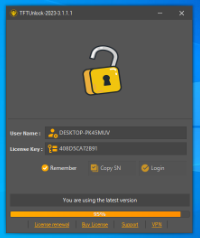
In summary, the TFT Unlocker Digital Tool is a powerful solution for resolving Android device issues. It is user-friendly, compatible with various Android versions, and offers a range of functions to help you with device management and troubleshooting.
Use This Key or Edl Point For Flashing Unlocking
Use This Emmc/ UFS Health Repair, Flashing, Unlocking







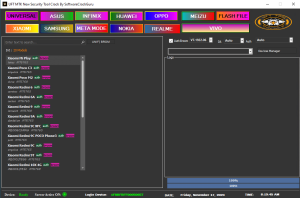
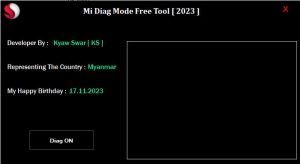
AllGsmFile.in provide you with all mobile’s latest flash file to download for free and here you can learn more about mobile hardware solution, flashing, and unlocking. Copyright © 2021 allgsmfile.in Designed by Allgsmfile All rights reserved.