5/5 - (1 vote)

Use This Key or Edl Point For Flashing Unlocking
Use This Emmc/ UFS Health Repair, Flashing, Unlocking
OnePlus







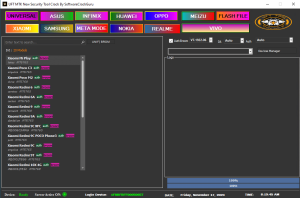
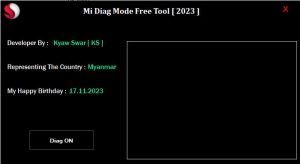
AllGsmFile.in provide you with all mobile’s latest flash file to download for free and here you can learn more about mobile hardware solution, flashing, and unlocking. Copyright © 2021 allgsmfile.in Designed by Allgsmfile All rights reserved.