Please Rate Us on this post
REDMI A3 POCO C61 (BLUE) 2024-ENG FIRMWARE [COMBINATION] Engineering ROM
Introduction: The Redmi A3 POCO C61 (Blue) is powered by a Mediatek Helio G36 chipset and runs on Android 14 with MIUI. This device offers a balance of performance and efficiency. However, if you’re looking to run tests, fix software issues, or simply unlock some advanced functionalities, this 2024-ENG Firmware [Combination] Engineering ROM is just the solution you need. This file is designed specifically for developers, technicians, and enthusiasts looking to work with a reliable Engineering ROM for the Redmi A3 POCO C61.
Poco C61 Isp Pinout | Redmi a3 New Isp Pinout
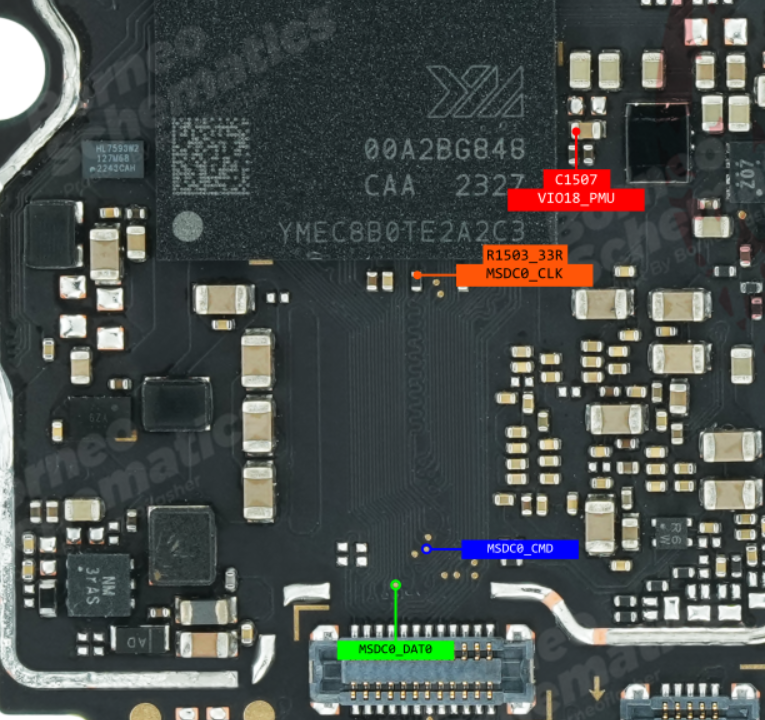
RSA Solution: Here
File Details:
- Device Model: Redmi A3 POCO C61 (Blue)
- Firmware Type: Engineering ROM [Combination]
- Platform OS: Android 14, MIUI
- Chipset: Mediatek Helio G36 (12 nm)
- CPU: Octa-core (4×2.2 GHz Cortex-A53 & 4×1.6 GHz Cortex-A53)
- GPU: PowerVR GE8320
- File Size: 1 GB (ZIP)
Why You Need This File:
- Engineering ROM Features: This is an Engineering ROM, which is commonly used by developers and technicians to test hardware features, debug software, and run diagnostic tests on the device. It allows you to run the device in a factory or combination mode, enabling advanced testing and troubleshooting capabilities.
- Fix Software Issues: This ROM can be used to resolve issues like boot loops, failed updates, or system crashes. The engineering ROM helps bypass certain restrictions and can assist in system restoration.
- Unlock Hidden Functionalities: Engineering ROMs provide access to hidden diagnostic tools and system-level settings that are usually locked in the stock ROM, which is useful for in-depth testing and analysis.
Steps to Flash the Engineering ROM:
- Download the ROM File: First, download the 1 GB ZIP file containing the engineering ROM to your computer.
- Extract the ZIP File: Extract the ZIP file using a compatible extraction tool like WinRAR or 7-Zip.
- Install Necessary Drivers: Ensure you have installed the proper Mediatek USB drivers for the Redmi A3 POCO C61.
- Use Flashing Tool: Open a flash tool like SP Flash Tool, and load the extracted ROM files into the software.
- Connect the Device: Power off your Redmi A3 POCO C61 and connect it to your computer using a USB cable.
- Begin Flashing: Start the flashing process in the SP Flash Tool or any compatible tool you are using. The phone will enter engineering mode, allowing you to complete your tests or resolve issues.
- Reboot the Device: After successfully flashing the firmware, reboot the device to exit engineering mode and return to normal operations.
Important Notes:
- Backup Your Data: Flashing an engineering ROM will wipe all data from your device. It is crucial to back up important data before proceeding.
- Ensure Compatibility: This ROM is designed specifically for the Redmi A3 POCO C61 (Blue) model. Please verify your device model before flashing to avoid any complications.
- Use for Testing and Development: As this is an engineering ROM, it should primarily be used for testing, development, or advanced troubleshooting. It is not intended for regular daily use.
Contact Information: For support or additional inquiries, reach out via the following channels:
- Email: trueword360@gmail.com
- Phone: +91-7551082506
Disclaimer: Flashing the engineering ROM can void your device’s warranty, and any errors during the process may cause issues. Make sure to follow instructions carefully and proceed at your own risk.
Conclusion: Download the 2024-ENG Firmware for your Redmi A3 POCO C61 (Blue) now and unlock its full potential for testing and development purposes. This 100% tested Engineering ROM ensures safe flashing and reliable functionality for your device.
RSA Solution: Here



